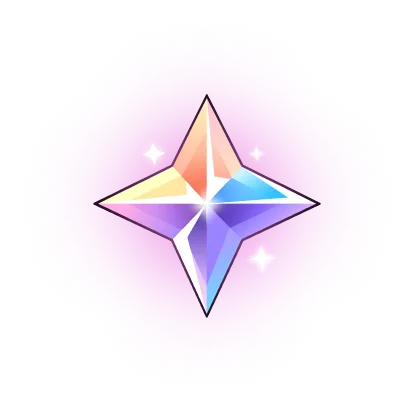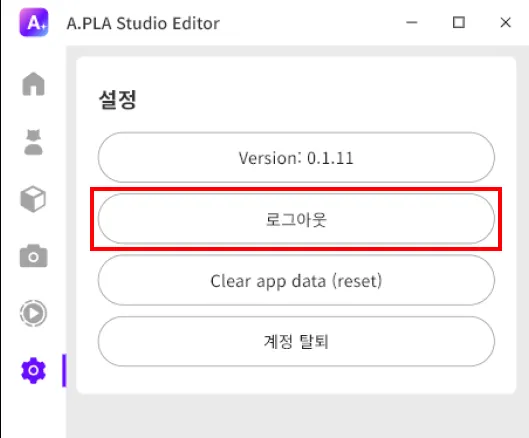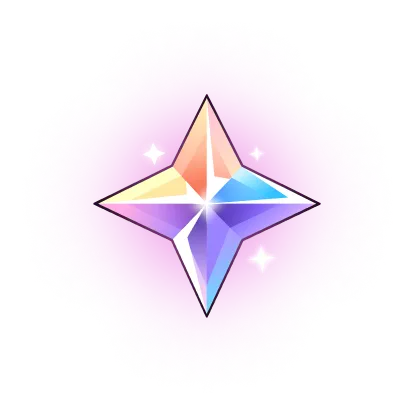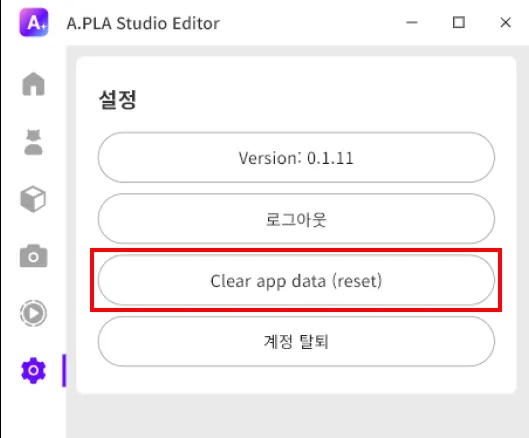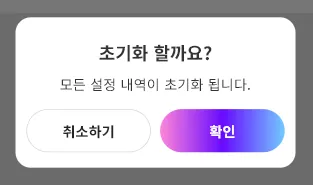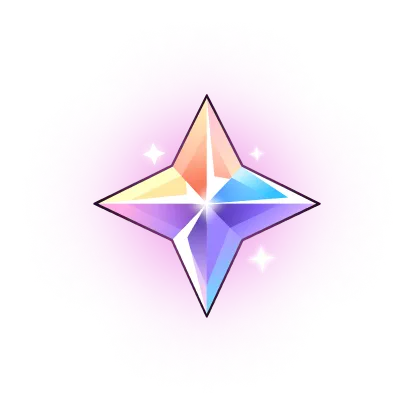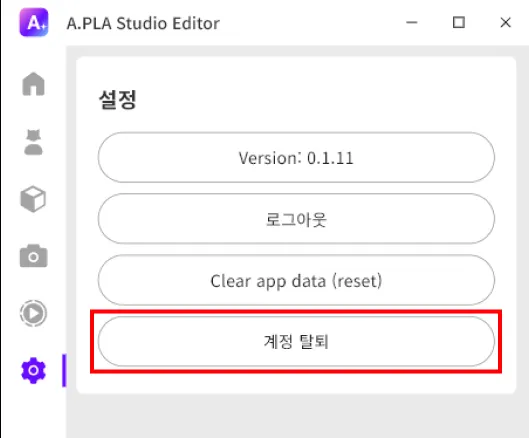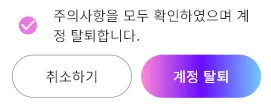Sign Out
Sign Out
If you need to log in with a different account, click the logout button and then log in again.
➊ You can log out from the settings. Please avoid clicking the button during a broadcast as it will log you out immediately.
➋ When you log in again with the same account, the information set just before exiting will be restored.
 Clear app data(reset)
Clear app data(reset)
If you wish to delete all data, including avatars, images, AI motions, and reset A.PLA Studio to its initial state, please click the "Clear app data (reset)" button.
➌ You can reset the data registered in A.PLA Studio from the settings. Please click the "Reset confirmation" button carefully, as it will erase all registered data.
 Delete Account
Delete Account
Once your account is deleted, all information will be permanently removed and cannot be recovered. Please make the decision to delete your account carefully!
➍ You can delete your A.PLA Studio account from the settings. Since this account will also be linked with A.PLA Mobile in the future, please proceed with the deletion decision carefully.
Account Deletion Notice
➎ After checking the checkbox, click "Delete Account" to complete the account deletion.
Headquarter
804, 14, Hwangsaeul-ro 311beon-gil, Bundang-gu, Seongnam-si, Gyeonggi-do, Republic of Korea
Contact
070-8280-7780
Business  biz@apla.world
biz@apla.world
Copyright  2025 APLA Inc. All rights reserved.
2025 APLA Inc. All rights reserved.