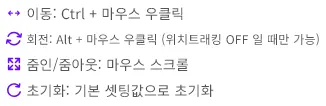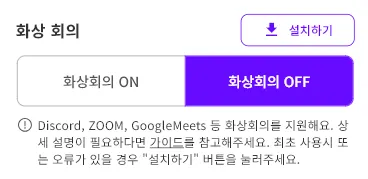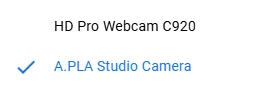Camera Selection & Preview
Camera Selection & Preview
Please select the camera for tracking.
➊ Click the menu to view the list of available cameras for connection!
➋ Once the camera selection and connection are complete, the preview will be activated.
➌ If the camera connection is not working properly, click the refresh button and select the camera again.
➍ Use the preview to check the camera tracking range during the broadcast!
Make sure to check if you are within the camera's field of view using the preview.
If you go beyond the field of view, tracking may not work smoothly.
➎ If Spout2 is not installed, the preview may be exposed while the preview is ON. If you are concerned about personal exposure, please make sure to install it before use.
Spout2 Installation Guide: Link
➏ For those concerned about personal exposure, the default setting is set to preview OFF.
➐ If you need to check the preview, click the "Preview ON" button.
If Spout2 is installed, the preview screen will not be exposed during the broadcast.
 Camera Angle & Tracking
Camera Angle & Tracking
➊ We provide full-body and upper-body modes with camera angles. Choose the camera angle depending on your broadcast.
➋ Depending on your broadcast, try manipulating the avatar in various ways.
➌ If you wish to revert to the initial settings, click the "Reset" button.
 Virtual Meeting
Virtual Meeting
➊ We support video conferencing platforms such as Discord, ZOOM, and Google Meets.
*OBS Game Capture and Spout2 integration is required to use this feature: Go to link
When using for the first time, click the "Install" button to install the program.
➋ If the video conferencing icon appears in the top left, the feature is ready to use!
When Spout2 is installed, the UX/UI will not be exposed during the broadcast.
➌ When conducting a video conference, please connect using A.PLA Studio Camera!
 FAQ
FAQ
You can click the triangle to view the answer. Additional questions may be added based on the inquiries received.
What types of cameras can be connected?
The preview option is disabled.
Is smartphone camera connection supported?
refreshed, but it's still not connecting.
Headquarter
804, 14, Hwangsaeul-ro 311beon-gil, Bundang-gu, Seongnam-si, Gyeonggi-do, Republic of Korea
Contact
070-8280-7780
Business  biz@apla.world
biz@apla.world
Copyright  2025 APLA Inc. All rights reserved.
2025 APLA Inc. All rights reserved.


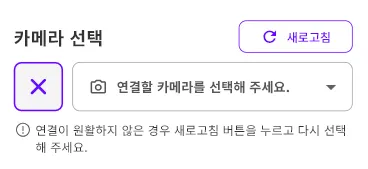
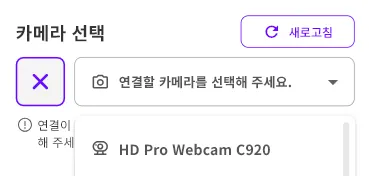
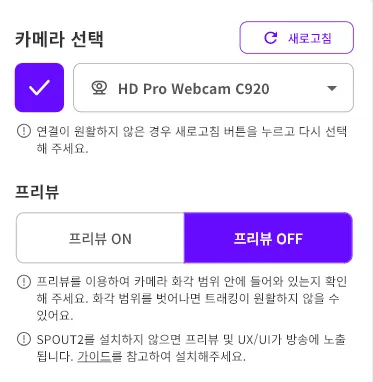

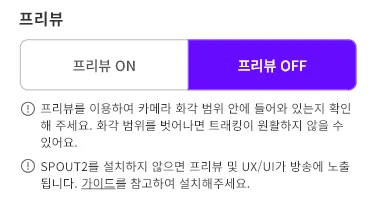
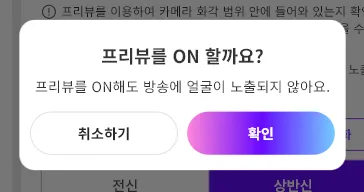
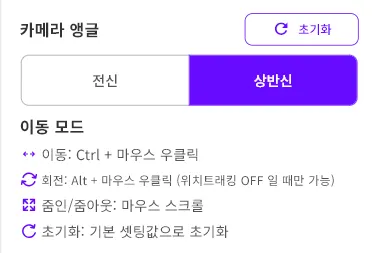
.gif&blockId=1d99127a-9f3f-810d-aff5-f1400f0d079c)
.gif&blockId=1d99127a-9f3f-819a-a046-ebb64cfb2e90)